Solids.. Slice
![]() SLICE
command enables you to create a 3D cutaway
view of the model.
SLICE
command enables you to create a 3D cutaway
view of the model.
Create a RECTANGLE and EXTRUDE it
by .5 unit as shown in Figure 1
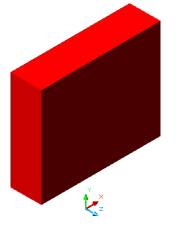 Figure 1 |
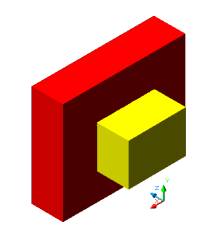 Figure 2 |
Create another SMALL YELLOW RECTANGLE as shown in Figure 2
UNION the two rectangle as shown in Figure 3
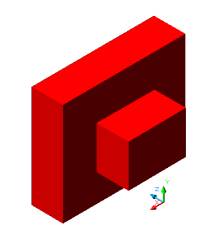 Figure 3 |
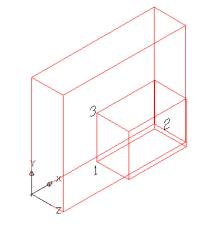
Figure 4 |
Change the object to 2D Wireframe and use SLICE
command separate the two rectangle as shown in Figure 4
Invoke SLICE (Draw menu > Solids > Slice)
Command:_slice
Select objects: Click on the object and it will select both the rectangle
Select objects: Enter
Specify first point on slicing plane by [Object/Zaxis/View/XY/YZ/ZX/3points]
<3points>: 3
Specify first point on plane: Click on point 1
Specify second point on plane: Click on point 2
Specify third point on plane: Click on point 3
Specify a point on desired side of the plane or [keep Both sides]: B (will
keep both rectangle)
Now seperate the rectangle by using the MOVE command as shown in Figure 5.

Figure 5
SLICE the two rectangle, removing the smaller rectangle completely from Figure 6
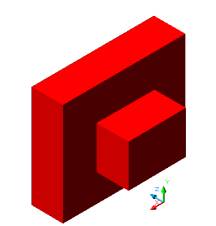
Figure 6
Invoke SLICE (Draw menu > Solids > Slice)
Command: _slice
Select objects: Selects both object
Select objects: Enter
Specify first point on slicing plane by[Object/Zaxis/View/XY/YZ/ZX/3points] <3points>: 3
Specify first point on plane: Click on point 1
Specify third point on plane: Click on point 3
Specify a point on desired side of the plane or [keep Both sides]: Now double click on the larger rectangle side
Smaller rectangle will disappear as show in the Figure 8
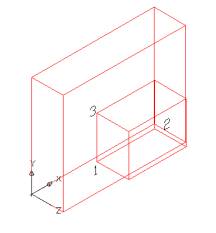 Figure 7 |
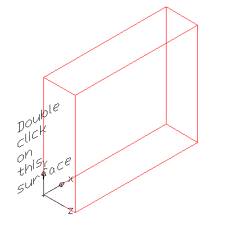 Figure 8 |