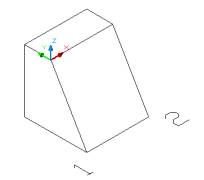Solids Editing ... Rotate Faces
![]() ROTATE
FACES option rotates a face about a selected axis.
ROTATE
FACES option rotates a face about a selected axis.
After a face has been selected, the Command: prompts provides several
methods by which a face can be rotated.
Specify an axis point or [Axis by object/View/Xaxis/Yaxis/Zaxis] <2points>:
ROTATE object about 2 points.
When rotating the faces the first and second points determine
the direction of the positive and negative rotation o f angles
Create CUBE as shown in Figure 1 - 2
Invoke BOX (Draw menu > Solids > Box).
Command: _box
Specify corner of box or [CEnter] <0,0,0>: Pick a point
Specify corner or [Cube/Length]: C (Cube)
Specify length: 10
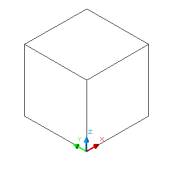 Figure 1 |
 Figure 2 |
ROTATE CUBE +ve 30° using
2 point option as shown in Figure 6
Invoke Rotate Faces (Modify menu > Solids Editing > Rotate Faces)
The positive rotation angle moves the face in a clockwise direction looking
from the first pick point to the second.
Command: _solidedit
Solids editing automatic checking: SOLIDCHECK=1
Enter a solids editing option [Face/Edge/Body/Undo/eXit] <eXit>:
_face
Enter a face editing option [Extrude/Move/Rotate/Offset/Taper/Delete/Copy/coLor/Undo/eXit]
<eXit>: _rotate
Select faces or [Undo/Remove]: Select the face as shown in Figure 3
Select faces or [Undo/Remove/ALL]: Enter
Specify an axis point or [Axis by object/View/Xaxis/Yaxis/Zaxis] <2points>:
Pick the end point 1 as shown in Figure 4
Specify the second point on the rotation axis: >: Pick the end point
2 as shown in Figure 5
Specify a rotation angle or [Reference]: 30 (positive 30)
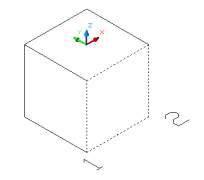 Figure 3 |
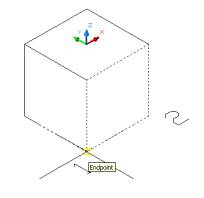 Figure 4 |
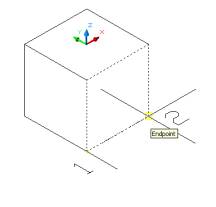 Figure 5 |
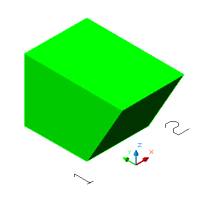
Figure 6
UNDO the last command till you get the cube.
ROTATE CUBE - ve 30° using 2 point option as shown in Figure 7 - 8Invoke Rotate Faces (Modify menu > Solids Editing > Rotate Faces)
The negative rotation angle moves the face in a counter- clockwise direction looking from the first pick point to the second.
Command: _solidedit
Solids editing automatic checking: SOLIDCHECK=1
Enter a solids editing option [Face/Edge/Body/Undo/eXit] <eXit>: _face
Enter a face editing option [Extrude/Move/Rotate/Offset/Taper/Delete/Copy/coLor/Undo/eXit] <eXit>: _rotate
Select faces or [Undo/Remove]: Select the face asshown in Figure 3
Select faces or [Undo/Remove/ALL]: Enter
Specify an axis point or [Axis by object/View/Xaxis/Yaxis/Zaxis] <2points>: Pick the end point 1 as shown in Figure 4
Specify the second point on the rotation axis: >: Pick the end point 2 as shown in Figure 5
Specify a rotation angle or [Reference]: -30 (negative 30)
|
|
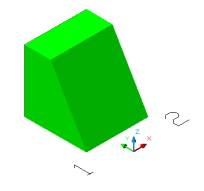 Figure 8 |