Solids.. Revolve
![]() REVOLVE
command creates 3D solids by revolving closed polylines, circles, ellipses,
closed splines, or regions about an axis in 3D space.
REVOLVE
command creates 3D solids by revolving closed polylines, circles, ellipses,
closed splines, or regions about an axis in 3D space.
Create the shape as shown in Figure 1 using the POLYLINE
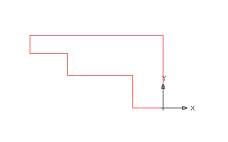 Figure 1 |
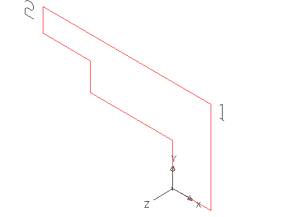 Figure 2 |
Click on the SW Isometric view in the view tool
bar as shown in Figure 2
REVOLVE the object as shown in Figure 3
Invoke REVOLVE( (Draw menu > Solids > Revolve)
Command: _revolve
Current wire frame density: ISOLINES=30
Select objects: Select the object
Select objects: Enter
Specify start point for axis of revolution or define axis by [Object/X
(axis)/Y (axis)]: Pick point 1
Specify endpoint of axis: Pick point 2
Specify angle of revolution <360>:360
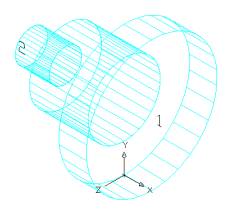 Figure 3 |
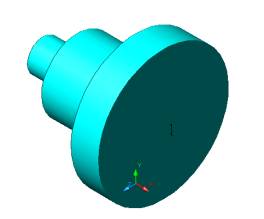 Figure 4 |
Alter the shade mode to GOURAUD SHADED from the Shade Toolbar as shown in Figure 4
Creating a hollow object using the REVOLVE command
Click on the FRONT VIEW in the view tool bar and
using a POLYLINE to create the shape as shown in Figure 5.
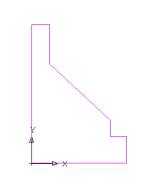 Figure 5 |
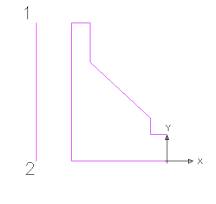 Figure 6 |
Draw a construction line a distance away from the main
object and name endspoints as 1 and 2 as shown in Figure 6
Click on the SW Isometric view in the view tool bar as shown in Figure 7
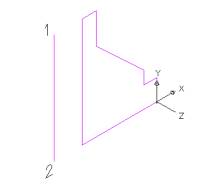 Figure 7 |
|
REVOLVE the object as shown in Figure 8
Invoke REVOLVE( (Draw menu > Solids > Revolve)
Command: _revolve
Current wire frame density: ISOLINES=30
Select objects: Select the object
Select objects: Enter
Specify start point for axis of revolution or define axis by [Object/X
(axis)/Y (axis)]: Pick point 1
Specify endpoint of axis: Pick point 2
Specify angle of revolution <360>:360
REVOLVE object about it X Axis Line
at 270°
Use a POLYLINE to create the shape as shown in Figure 9 by selecting
the proper UCS.
Invoke a POLYLINE(Draw menu > Polyline)
Command: _pline
Specify start point: Pick a point
Current line-width is 0.00000
Specify next point or [Arc/Halfwidth/Length/Undo/Width]: Staring point
is where the UCS is located. Draw a straight line to the right
Specify next point or [Arc/Close/Halfwidth/Length/Undo/Width]: Draw
a straight line down
Specify next point or [Arc/Close/Halfwidth/Length/Undo/Width]: A
Specify endpoint of arc or[Angle/CEnter/CLose/Direction/Halfwidth/Line/Radius/Second
pt/Undo/Width]: S
Specify second point on arc: Pick a second point in the middle of the
arc
Specify end point of arc: Pick a third point where the arc ends
Specify endpoint of arc or[Angle/CEnter/CLose/Direction/Halfwidth/Line/Radius/Second
pt/Undo/Width]: L
Specify next point or [Arc/Close/Halfwidth/Length/Undo/Width]: Draw
a straight line towards the left
Specify next point or [Arc/Close/Halfwidth/Length/Undo/Width]: A
Specify endpoint of arc or[Angle/CEnter/CLose/Direction/Halfwidth/Line/Radius/Second
pt/Undo/Width]: S
Specify second point on arc: Create the bigger arc by picking on second
point in the middle of the arc
Specify end point of arc: Pick the third point where arc end
Specify endpoint of arc or[Angle/CEnter/CLose/Direction/Halfwidth/Line/Radius/Second
pt/Undo/Width]: L
Specify next point or [Arc/Close/Halfwidth/Length/Undo/Width]: Draw
a straight line
Specify next point or [Arc/Close/Halfwidth/Length/Undo/Width]: C (close
the polyline)
Specify next point or [Arc/Close/Halfwidth/Length/Undo/Width]: Enter
Specify next point or [Arc/Close/Halfwidth/Length/Undo/Width]: Enter
 Figure 9 |
 Figure 10 |
REVOLVE the object around the X Axis
as shown in Figure 10
Invoke REVOLVE (Draw menu > Solids > Revolve)
Command: _revolve
Current wire frame density: ISOLINES=30
Select objects: Select the object
Select objects: Enter
Specify start point for axis of revolution or define axis by [Object/X
(axis)/Y (axis)]: X
Specify angle of revolution <360>: 270
Revolve object about it Y Axis Line at 360°
Use a POLYLINE to create the shape as shown in Figure
9 by selecting the proper UCS
Invoke a POLYLINE(Draw menu > Polyline) .
Command: _pline
Specify start point: Pick a point
Current line-width is 0.00000
Specify next point or [Arc/Halfwidth/Length/Undo/Width]: Staring point
is where the UCS is located. Draw a straight line to the right
Specify next point or [Arc/Close/Halfwidth/Length/Undo/Width]: Draw
a straight line going in the Y Axis Direction
Specify next point or [Arc/Close/Halfwidth/Length/Undo/Width]: Draw
a small straight line in -X direction
Specify next point or [Arc/Close/Halfwidth/Length/Undo/Width]: Draw
a small straight line in -Y direction
Specify next point or [Arc/Close/Halfwidth/Length/Undo/Width]: Draw
a small straight line in -X direction
Specify next point or [Arc/Close/Halfwidth/Length/Undo/Width]: A
Specify endpoint of arc or[Angle/CEnter/CLose/Direction/Halfwidth/Line/Radius/Second
pt/Undo/Width]: S
Specify second point on arc: Pick a second point in the middle of the
arc
Specify end point of arc: Pick the third point where arc end
Specify endpoint of arc or[Angle/CEnter/CLose/Direction/Halfwidth/Line/Radius/Second
pt/Undo/Width]: L
Specify next point or [Arc/Close/Halfwidth/Length/Undo/Width]: Draw
a straight line in -X direction
Specify next point or [Arc/Close/Halfwidth/Length/Undo/Width]: C (Close
the polyline)
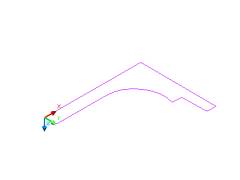 Figure 11 |
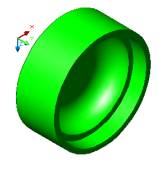
Figure 12 |
REVOLVE the object around the Y Axis as shown in Figure 12
Invoke REVOLVE (Draw menu > Solids > Revolve)
Command: _revolve
Current wire frame density: ISOLINES=30
Select objects: Click on the object
Select objects: Enter
Specify start point for axis of revolution or define axis by [Object/X
(axis)/Y (axis)]: Y
Specify angle of revolution <360>: 360
